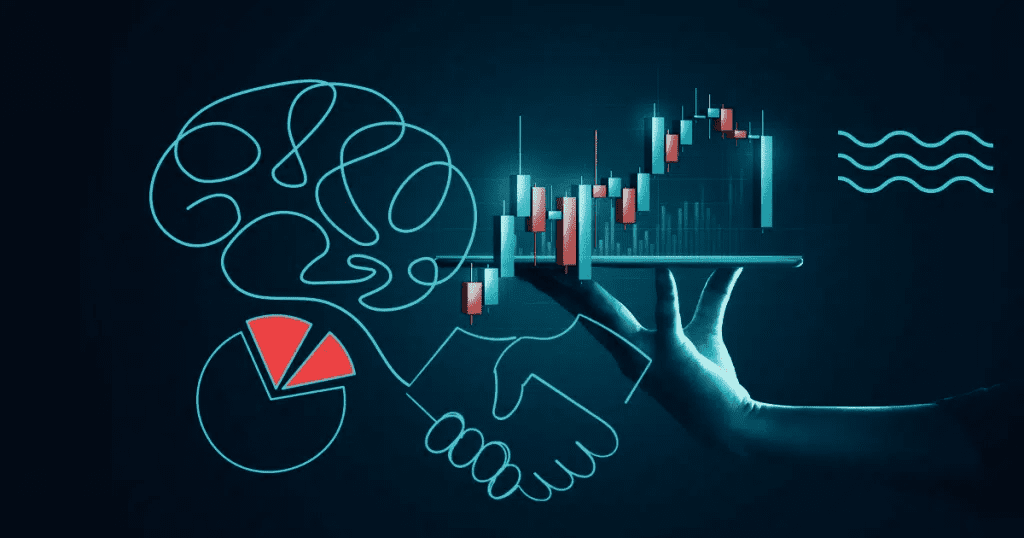The internet has revolutionized the way we work, offering a plethora of opportunities for remote and online work. Whether you’re a freelancer, entrepreneur, or a remote employee, working online provides flexibility, convenience, and access to a global marketplace. In this article, we will explore how to work online effectively and introduce some essential tools that can enhance your online productivity and success.
1. Define Your Online Work Goals:
Before delving into the online work world, define your goals and objectives. Determine what type of online work aligns with your skills and interests. Whether it’s freelance writing, web development, virtual assistance, or running an online business, clarity about your goals will guide your path and lead to more fulfilling opportunities.
2. Create a Dedicated Workspace:
Establishing a dedicated workspace is crucial for online work. Designate an area in your home or any comfortable environment where you can focus without distractions. Ensure that your workspace is ergonomically set up to promote productivity and reduce physical strain.
3. Master Time Management:
Working online requires self-discipline and effective time management. Create a daily or weekly schedule that includes specific work hours, breaks, and rest time. Tools like time tracking apps or productivity techniques such as the Pomodoro Technique can help you manage your time efficiently.
4. Leverage Collaboration and Communication Tools:
When working online, effective communication and collaboration are essential, especially if you work in a team or with clients. Utilize communication tools like Slack, Microsoft Teams, or Zoom for video conferencing, instant messaging, and seamless collaboration.
5. Embrace Cloud Storage and File Sharing:
Cloud storage solutions like Google Drive, Dropbox, or OneDrive are invaluable for online work. Store and access your files securely from anywhere, collaborate on documents in real-time, and share large files with ease.
6. Optimize Project and Task Management:
Keep your online work organized and on track with project and task management tools. Trello, Asana, or ClickUp are popular platforms that help you manage your projects, set deadlines, assign tasks, and track progress efficiently.
7. Automate Repetitive Tasks:
Online work often involves repetitive tasks that can be time-consuming. Consider automating these tasks using tools like IFTTT (If This Then That) or Zapier, which connect your apps and services to automate workflows and save time.
8. Enhance Creativity with Design Tools:
For online work that involves design, graphics, or visual content, leverage design tools like Canva or Adobe Creative Cloud to create professional-looking graphics, social media posts, and marketing materials.
9. Secure Your Online Presence:
As an online worker, it’s vital to prioritize cybersecurity and data protection. Use password managers like LastPass or Dashlane to keep your accounts secure, and ensure your devices have updated antivirus software.
10. Stay Informed and Educated:
The online work landscape is continually evolving. Stay informed about industry trends, new technologies, and best practices through online courses, webinars, and industry blogs. Continuous learning will enhance your skills and keep you competitive in the online job market.
Conclusion:
Working online offers unparalleled flexibility and opportunities for personal and professional growth. To succeed in the world of online work, define your goals, create a dedicated workspace, master time management, and leverage collaboration and communication tools. Embrace cloud storage, project management, and automation tools to streamline your workflow and optimize productivity. Prioritize cybersecurity and continuous learning to stay ahead in the dynamic online work environment. With the right mindset and the use of essential online tools, you can unlock a world of possibilities and excel in the realm of online work.